flex4出来一段时间了,去年看了一段时间flex3,后来由于暂时没有项目需求.所以flex遗忘了很多.这次使用flex4 myeclipse8.5录制了一个视频.以免时间长了遗忘.
软件环境:windows7 flex4 myeclipse8.5 blazeds
功能描述:分别用代码实现了三种flex4与java通信
三种方式:
1 flex 与普通java类通信remoteobject
2 flex 与服务器交互httpservice
3 flex与webservice交互webservice
1 flex 与普通java类通信remoteobject
普通java类:
 package com.flex.demo;
package com.flex.demo;


 /** *//**
/** *//**
 * 功能描述:该类用来实现flex与普通java类中的方法通信
* 功能描述:该类用来实现flex与普通java类中的方法通信
 * @author administrator
* @author administrator
 *
*
 */
*/

 public class simpleservice
public class simpleservice  {
{


 public string sayhello(string name)
public string sayhello(string name) {
{
 return "hello, "name;
return "hello, "name;
 }
}
 }
}

配置说明:配置remoting-config.xml
 <destination id="myservice">
<destination id="myservice">
 <properties>
<properties>
 <source>com.flex.demo.simpleservicesource>
<source>com.flex.demo.simpleservicesource>
 properties>
properties>
 destination>
destination>
调用

 <s:remoteobject id="serv" destination="myservice" fault="serv_faulthandler(event)" result="serv_resulthandler(event)">
<s:remoteobject id="serv" destination="myservice" fault="serv_faulthandler(event)" result="serv_resulthandler(event)">

 s:remoteobject>
s:remoteobject>
2flex 与服务器交互httpservice
servlet代码
 package com.flex.demo;
package com.flex.demo;

 import java.io.ioexception;
import java.io.ioexception;

 import javax.servlet.servletexception;
import javax.servlet.servletexception;
 import javax.servlet.http.httpservlet;
import javax.servlet.http.httpservlet;
 import javax.servlet.http.httpservletrequest;
import javax.servlet.http.httpservletrequest;
 import javax.servlet.http.httpservletresponse;
import javax.servlet.http.httpservletresponse;


 /** *//**
/** *//**
 * 功能描述:该servlet用来与flex进行交互
* 功能描述:该servlet用来与flex进行交互
 * @author administrator
* @author administrator
 *
*
 */
*/
 @suppresswarnings("serial")
@suppresswarnings("serial")

 public class simpleserviceservlet extends httpservlet
public class simpleserviceservlet extends httpservlet  {
{

 @override
@override
 protected void service(httpservletrequest request, httpservletresponse response)
protected void service(httpservletrequest request, httpservletresponse response)

 throws servletexception, ioexception
throws servletexception, ioexception  {
{
 request.setcharacterencoding("utf-8");
request.setcharacterencoding("utf-8");
 response.setcharacterencoding("utf-8");
response.setcharacterencoding("utf-8");
 response.getwriter().write("我是服务器");
response.getwriter().write("我是服务器");
 }
}
 }
}

调用

 <s:httpservice id="service" fault="service_faulthandler(event)" result="service_resulthandler(event)" url="http://localhost:8080/flexdemo/simpleserviceservlet">
<s:httpservice id="service" fault="service_faulthandler(event)" result="service_resulthandler(event)" url="http://localhost:8080/flexdemo/simpleserviceservlet">

 s:httpservice>
s:httpservice>
3flex与webservice交互webservice

 <s:webservice id="ws"
<s:webservice id="ws"
 wsdl="http://www.webxml.com.cn/webservices/weatherwebservice.asmx?wsdl"
wsdl="http://www.webxml.com.cn/webservices/weatherwebservice.asmx?wsdl"
 fault="ws_faulthandler(event)"
fault="ws_faulthandler(event)"
 result="ws_resulthandler(event)"
result="ws_resulthandler(event)"
 showbusycursor="true">
showbusycursor="true">


 <s:operation name="getweatherbycityname">
<s:operation name="getweatherbycityname">

 <s:request>
<s:request>

 <thecityname>
<thecityname>
 {city.text}
{city.text}
 thecityname>
thecityname>
 s:request>
s:request>
 s:operation>
s:operation>

 s:webservice>
s:webservice>
三种方式完整的配置例子
 xml version="1.0" encoding="utf-8"?>
xml version="1.0" encoding="utf-8"?>
 <s:application xmlns:fx="http://ns.adobe.com/mxml/2009"
<s:application xmlns:fx="http://ns.adobe.com/mxml/2009"
 xmlns:s="library://ns.adobe.com/flex/spark"
xmlns:s="library://ns.adobe.com/flex/spark"
 xmlns:mx="library://ns.adobe.com/flex/mx" minwidth="955" minheight="600"
xmlns:mx="library://ns.adobe.com/flex/mx" minwidth="955" minheight="600"
 creationcomplete="service.send()"
creationcomplete="service.send()"
 >
>
 <fx:script>
<fx:script>

 import mx.controls.alert;
import mx.controls.alert;
 import mx.rpc.events.faultevent;
import mx.rpc.events.faultevent;
 import mx.rpc.events.resultevent;
import mx.rpc.events.resultevent;

 //错误处理函数
//错误处理函数
 protected function serv_faulthandler(event:faultevent):void
protected function serv_faulthandler(event:faultevent):void
 {
{
 alert.show("调用失败了:" event.fault.message as string,"提示");
alert.show("调用失败了:" event.fault.message as string,"提示");
 }
}

 //成功调用函数
//成功调用函数
 protected function serv_resulthandler(event:resultevent):void
protected function serv_resulthandler(event:resultevent):void
 {
{
 alert.show("调用成功了:" event.result as string,"提示");
alert.show("调用成功了:" event.result as string,"提示");
 }
}


 protected function service_faulthandler(event:faultevent):void
protected function service_faulthandler(event:faultevent):void
 {
{
 alert.show("调用失败了:" event.fault.message as string,"提示");
alert.show("调用失败了:" event.fault.message as string,"提示");
 }
}


 protected function service_resulthandler(event:resultevent):void
protected function service_resulthandler(event:resultevent):void
 {
{
 alert.show("调用成功了:" event.result as string,"提示");
alert.show("调用成功了:" event.result as string,"提示");
 }
}


 protected function ws_faulthandler(event:faultevent):void
protected function ws_faulthandler(event:faultevent):void
 {
{
 alert.show("调用失败了:" event.fault.message as string,"提示");
alert.show("调用失败了:" event.fault.message as string,"提示");
 }
}

 //调用成功了
//调用成功了
 protected function ws_resulthandler(event:resultevent):void
protected function ws_resulthandler(event:resultevent):void
 {
{
 trace(event.result);
trace(event.result);
 lbl.text=(string)(event.result);
lbl.text=(string)(event.result);
 }
}

 //第一种调用webservice的方法
//第一种调用webservice的方法
 //此方法调用webservice
//此方法调用webservice
 protected function btn_clickhandler(event:mouseevent):void
protected function btn_clickhandler(event:mouseevent):void
 {
{
 //ws.getweatherbycityname(city.text);
//ws.getweatherbycityname(city.text);
 //第二中调用webservice的方法
//第二中调用webservice的方法
 ws.getweatherbycityname.send();
ws.getweatherbycityname.send();
 }
}



 ]]>
]]>
 fx:script>
fx:script>
 <fx:declarations>
<fx:declarations>



 <s:remoteobject id="serv" destination="myservice" fault="serv_faulthandler(event)" result="serv_resulthandler(event)">
<s:remoteobject id="serv" destination="myservice" fault="serv_faulthandler(event)" result="serv_resulthandler(event)">

 s:remoteobject>
s:remoteobject>


 <s:httpservice id="service" fault="service_faulthandler(event)" result="service_resulthandler(event)" url="http://localhost:8080/flexdemo/simpleserviceservlet">
<s:httpservice id="service" fault="service_faulthandler(event)" result="service_resulthandler(event)" url="http://localhost:8080/flexdemo/simpleserviceservlet">

 s:httpservice>
s:httpservice>


 <s:webservice id="ws"
<s:webservice id="ws"
 wsdl="http://www.webxml.com.cn/webservices/weatherwebservice.asmx?wsdl"
wsdl="http://www.webxml.com.cn/webservices/weatherwebservice.asmx?wsdl"
 fault="ws_faulthandler(event)"
fault="ws_faulthandler(event)"
 result="ws_resulthandler(event)"
result="ws_resulthandler(event)"
 showbusycursor="true">
showbusycursor="true">


 <s:operation name="getweatherbycityname">
<s:operation name="getweatherbycityname">

 <s:request>
<s:request>

 <thecityname>
<thecityname>
 {city.text}
{city.text}
 thecityname>
thecityname>
 s:request>
s:request>
 s:operation>
s:operation>

 s:webservice>
s:webservice>


 fx:declarations>
fx:declarations>
 <s:textinput x="488" y="72" id="city"/>
<s:textinput x="488" y="72" id="city"/>
 <s:button x="633" y="72" label="查看" id="btn" click="btn_clickhandler(event)"/>
<s:button x="633" y="72" label="查看" id="btn" click="btn_clickhandler(event)"/>
 <s:label x="224" y="128" id="lbl" width="820" height="376"/>
<s:label x="224" y="128" id="lbl" width="820" height="376"/>
 s:application>
s:application>

初次接触flex的朋友,看上面的肯定很迷惑,因此这里录制了视频教程,视频的质量是蛮好的,该视频从头至尾演示了flex4整合java的过程.为了方便在windows平台下播放,该视频默认导出格式为exe,在此说明该文件并非病毒,实乃视频文件,大家可放心观看.
视频截图: