在当今——web 2.0概念铺天盖地的internet环境下,简易的ajax集成对于一个成功的web框架来说是不可或缺的。因此,struts 2其中的一个重要的功能(feature)就是“first-class ajax support - add interactivity and flexibility with ajax tags that look and feel just like standard struts tags(大意:一流的ajax支持——通过ajax标志增加互动性和灵活性,而且使用这些ajax标志与普通的struts标志同样简单)”。
实现原理
基于不重新发明轮子的原则,struts 2并没有开发新的ajax框架,而是使用时下java ee平台中比较流行的ajax框架——dojo和dwr。
最近在musachy barroso等同志的无私奉献下,开发了struts 2的json插件(plugin),极大地方便了我们输出json结果(result)。
json插件(plugin)
在struts 2的showcase中的ajax部分,json的结果输出是通过freemaker模板实现。这种方法在简易性和灵活性上都比不上json插件,所以json插件值得向大家五星推荐。
下面让我们看一个json插件的例子。
首先到以下网址下载json插件的jar包,并将其加入你的webcontent\web-inf\lib下。
接下是本例子的action代码:
 package tutorial;
package tutorial;

 import java.util.arraylist;
import java.util.arraylist;
 import java.util.list;
import java.util.list;

 import com.googlecode.jsonplugin.annotations.json;
import com.googlecode.jsonplugin.annotations.json;
 import com.opensymphony.xwork2.actionsupport;
import com.opensymphony.xwork2.actionsupport;


 publicclass jsonpluginaction extends actionsupport
publicclass jsonpluginaction extends actionsupport  {
{
 privatestaticfinallong serialversionuid =-6784977600668791997l;
privatestaticfinallong serialversionuid =-6784977600668791997l;

 privateint bookid;
privateint bookid;
 private string title;
private string title;
 privatedouble price;
privatedouble price;
 private list<string> comments;
private list<string> comments;
 privatetransient string secret1;
privatetransient string secret1;
 private string secret2;
private string secret2;

 @json(name="isbn")
@json(name="isbn")

 publicint getbookid()
publicint getbookid()  {
{
 return bookid;
return bookid;
 }
}


 publicvoid setbookid(int bookid)
publicvoid setbookid(int bookid)  {
{
 this.bookid = bookid;
this.bookid = bookid;
 }
}


 public list<string> getcomments()
public list<string> getcomments()  {
{
 return comments;
return comments;
 }
}


 publicvoid setcomments(list<string> comments)
publicvoid setcomments(list<string> comments)  {
{
 this.comments = comments;
this.comments = comments;
 }
}


 publicdouble getprice()
publicdouble getprice()  {
{
 return price;
return price;
 }
}


 publicvoid setprice(double price)
publicvoid setprice(double price)  {
{
 this.price = price;
this.price = price;
 }
}


 public string gettitle()
public string gettitle()  {
{
 return title;
return title;
 }
}


 publicvoid settitle(string title)
publicvoid settitle(string title)  {
{
 this.title = title;
this.title = title;
 }
}

 @override
@override

 public string execute()
public string execute()  {
{
 bookid =15645912;
bookid =15645912;
 title ="max on java";
title ="max on java";
 price =0.9999d;
price =0.9999d;
 comments =new arraylist<string>(3);
comments =new arraylist<string>(3);
 comments.add("it's no bad!");
comments.add("it's no bad!");
 comments.add("wow!");
comments.add("wow!");
 comments.add("no comment!");
comments.add("no comment!");
 secret1 ="you can't see me!";
secret1 ="you can't see me!";
 secret2 ="i am invisible!";
secret2 ="i am invisible!";
 return success;
return success;
 }
}
 }
}以上代码值得注意的是,通过@json的java注释(annotation),我们可以改变json结果的属性名称,另外带有transient修饰符与没有getter方法的字段(field)都不会被串行化为json。
然后,我们来配置一下此action,代码如下:
xml version="1.0" encoding="utf-8"?>
doctype struts public
"-//apache software foundation//dtd struts configuration 2.0//en"
"http://struts.apache.org/dtds/struts-2.0.dtd">
<struts>
<package name="struts2_ajax_demo" extends="json-default">
<action name="jsonplugin" class="tutorial.jsonpluginaction">
<result type="json"/>
action>
package>
struts>
清单2 src/struts.xml
上面配置文件的“package”元素和以往不同的是,它扩展了“json-default”而不是“struts-default”。“json-default”是在jsonplugin-0.11.jar包里的struts-plugin.xml中定义的。该文件同时定义了“json”的结果类型,有兴趣的朋友可以打开此文件看看。
发布运行应用程序,在浏览器中键入:,出现下载文件对话框,原因是json插件将http响应(response)的mime类型设为“application/json”。把文件下载下来,用记事本打开,内容如下:
{"isbn":15645912,"comments":["it's no bad!","wow!","no comment!"],"price":0.9999,"title":"max on java"}
清单3 例子1输出的json串
当然这还不是一个完整的ajax的例子,下面让我们写一个html文件将其完成,html代码如下:
doctype html public "-//w3c//dtd xhtml 1.0 transitional//en" "http://www.w3.org/tr/xhtml1/dtd/xhtml1-transitional.dtd">
<html xmlns="http://www.w3.org/1999/xhtml">
<head>
<title>json plugintitle>
<script type="text/javascript">
var bxmlhttpsupport = (typeof xmlhttprequest !="undefined"|| window.activexobject);
if (typeof xmlhttprequest =="undefined"&& window.activexobject) {
function xmlhttprequest() {
var arrsignatures = ["msxml2.xmlhttp.5.0", "msxml2.xmlhttp.4.0",
"msxml2.xmlhttp.3.0", "msxml2.xmlhttp",
"microsoft.xmlhttp"];
for (var i=0; i < arrsignatures.length; i) {
try {
var orequest =new activexobject(arrsignatures[i]);
return orequest;
} catch (oerror) { /*ignore*/ }
}
thrownew error("msxml is not installed on your system.");
}
}
function retrievebook() {
if(bxmlhttpsupport) {
var surl = 'jsonplugin.action';
var orequest =new xmlhttprequest();
orequest.onreadystatechange =function() {
if(orequest.readystate ==4) {
var obook = eval('(' orequest.responsetext ')');
var bookholder = document.getelementbyid('bookholder');
var sbook = '<p><b>isbn: b>' obook.isbn 'p>';
sbook = ('<p><b>title: b>' obook.title 'p>');
sbook = ('<p><b>price: b>$' obook.price 'p>');
sbook = ('<b><i>comments: i>b><hr/>');
for(i =0; i < obook.comments.length; i) {
sbook = ('<p><b>#' (i 1) ' b>' obook.comments[i] 'p>');
}
bookholder.innerhtml = sbook;
}
};
orequest.open('post', surl);
orequest.send(null);
}
}
script>
head>
<body>
<input type="button" value="retrieve book" onclick="retrievebook()"/>
<div id="bookholder">div>
body>
html>
清单4 webcontent/jsonplugin.html
以上代码中,我没有使用任何的ajax的javascript包,而是参考《professional javascript for web developer》手工创建xhr(xmlhttprequest),并在xhr完成后使用eval()方法将json字符串变为json对象。需要注意的是,要调用eval函数时,必须使用“(”和“)”将json字符串括起来,否则会出错的。
打开,点击“retrieve book”按钮,页面如下图所示:

图1 jsonplugin.html页面输出
struts 2与dojo
是开源javascript工具包,它引了widget的概念,方便了javascript面向对象编程(oop),改进javascript的事件模型。在此我不打算对此进行深入的讲解,有兴趣的朋友的可以找网上找一些关于dojo的资料学习。
struts 2基于dojo编写一些ajax标志(在dojo中称为widget),要使用这些标志的ajax功能,需要将标志的“theme”属性设为“ajax”。同时,亦需要将加入在与之间加入。当使用这些标志的ajax功能,有些属性可能会经常用到,所以我会对这些属性稍作解释。
| 名称 |
描述 |
| href |
xhr(xmlhttprequest)请求的地址 |
| listentopics |
监听的dojo话题(topic)以触发自身,如可以在可以通过发布(publish)相应的话题,通知重新加载其备选项(options) |
| notifytopics |
完成远程调用后,发出通知,触发相应的javascript函数或dojo widget |
| formid |
需要提交到服务器的表单的id |
| formfilter |
过滤表单字段的javascript函数名称 |
| indicator |
在xhr处理过程中,包含用户提示的信息的html元素的id,如图片或div等 |
表1 常用的ajax标志属性
这些标志包括:、、和等,下面我将分别讲解。
1、和
这两个标志方便了我们的调用xhr实现ajax,所以上面的html如果使用了这两标志将会变得更简单,因为我们不用再去理会繁锁的xhr创建和设定的工作。下面是示例代码:
<%@ page language="java" contenttype="text/html; charset=utf-8"
pageencoding="utf-8"%>
<%@ taglib prefix="s" uri="/struts-tags"%>
doctype html public "-//w3c//dtd xhtml 1.0 transitional//en" "http://www.w3.org/tr/xhtml1/dtd/xhtml1-transitional.dtd">
<html xmlns="http://www.w3.org/1999/xhtml">
<head>
<title>json plugintitle>
<s:head theme="ajax"/>
<script type="text/javascript">
dojo.addonload(function() {
dojo.event.topic.subscribe('retrievebook', this, function(data, type, e){
if(type == 'load') {
showbook(data);
} elseif(type == 'error') {
alert('can not retrieve the book');
}
});
});
function showbook(strbook) {
var obook = eval('(' strbook ')');
var bookholder = document.getelementbyid('bookholder');
var sbook = '<p><b>isbn: b>' obook.isbn 'p>';
sbook = ('<p><b>title: b>' obook.title 'p>');
sbook = ('<p><b>price: b>$' obook.price 'p>');
sbook = ('<b><i>comments: i>b><hr/>');
for(i =0; i < obook.comments.length; i) {
sbook = ('<p><b>#' (i 1) ' b>' obook.comments[i] 'p>');
}
bookholder.innerhtml = sbook;
}
script>
head>
<body>
<s:url id="bookurl" value="/jsonplugin.action"/>
<s:submit href="%{bookurl}" theme="ajax" indicator="indicator"
value="retrieve book" align="left" notifytopics="retrievebook"/>
<s:a theme="ajax" href="%{bookurl}" indicator="indicator"
notifytopics="retrievebook">retrieve books:a>
<img id="indicator"
src="${pagecontext.request.contextpath}/images/indicator.gif"
alt="loading " style="display:none"/>
" style="display:none"/>
<div id="bookholder">div>
body>
html>
清单5 webcontent/linkbutton.jsp
可能上述代码还不够简洁,因为我将html格式化的工作都放在javascript中完成。但如果你的xhr返回的是html片段,你可以简单地将或的“targets”属性设为“bookholder”即可,详情大家可以参考struts 2 showcase。至于返回html片段,可以通过action freemaker完成。
2、
autocomplete是比较经典的ajax应用,虽然谷歌已经停止使用这一功能,但就autocompleter自身而言的确是很酷的。下面是一个的例子。
首先,我要伪造一些字符串数据,代码如下:
 package tutorial;
package tutorial;

 import java.util.arraylist;
import java.util.arraylist;
 import java.util.list;
import java.util.list;


 publicfinalclass datas
publicfinalclass datas  {
{
 publicstaticfinal list<string> names;
publicstaticfinal list<string> names;

 static
static {
{
 names =new arraylist<string>();
names =new arraylist<string>();
 names.add("alabama");
names.add("alabama");
 names.add("alaska");
names.add("alaska");
 names.add("american samoa");
names.add("american samoa");
 names.add("arizona");
names.add("arizona");
 names.add("arkansas");
names.add("arkansas");
 names.add("armed forces europe");
names.add("armed forces europe");
 names.add("armed forces pacific");
names.add("armed forces pacific");
 names.add("armed forces the americas");
names.add("armed forces the americas");
 names.add("california");
names.add("california");
 names.add("colorado");
names.add("colorado");
 names.add("connecticut");
names.add("connecticut");
 names.add("delaware");
names.add("delaware");
 names.add("district of columbia");
names.add("district of columbia");
 names.add("federated states of micronesia");
names.add("federated states of micronesia");
 names.add("florida");
names.add("florida");
 names.add("georgia");
names.add("georgia");
 names.add("guam");
names.add("guam");
 names.add("hawaii");
names.add("hawaii");
 names.add("idaho");
names.add("idaho");
 names.add("illinois");
names.add("illinois");
 names.add("indiana");
names.add("indiana");
 names.add("iowa");
names.add("iowa");
 names.add("kansas");
names.add("kansas");
 names.add("kentucky");
names.add("kentucky");
 names.add("louisiana");
names.add("louisiana");
 names.add("maine");
names.add("maine");
 names.add("marshall islands");
names.add("marshall islands");
 names.add("maryland");
names.add("maryland");
 names.add("massachusetts");
names.add("massachusetts");
 names.add("michigan");
names.add("michigan");
 names.add("minnesota");
names.add("minnesota");
 names.add("mississippi");
names.add("mississippi");
 names.add("missouri");
names.add("missouri");
 names.add("montana");
names.add("montana");
 names.add("nebraska");
names.add("nebraska");
 names.add("nevada");
names.add("nevada");
 names.add("new hampshire");
names.add("new hampshire");
 names.add("new jersey");
names.add("new jersey");
 names.add("new mexico");
names.add("new mexico");
 names.add("new york");
names.add("new york");
 names.add("north carolina");
names.add("north carolina");
 names.add("north dakota");
names.add("north dakota");
 names.add("northern mariana islands");
names.add("northern mariana islands");
 names.add("ohio");
names.add("ohio");
 names.add("oklahoma");
names.add("oklahoma");
 names.add("oregon");
names.add("oregon");
 names.add("pennsylvania");
names.add("pennsylvania");
 names.add("puerto rico");
names.add("puerto rico");
 names.add("rhode island");
names.add("rhode island");
 names.add("south carolina");
names.add("south carolina");
 names.add("south dakota");
names.add("south dakota");
 names.add("tennessee");
names.add("tennessee");
 names.add("texas");
names.add("texas");
 names.add("utah");
names.add("utah");
 names.add("vermont");
names.add("vermont");
 names.add("virgin islands, u.s.");
names.add("virgin islands, u.s.");
 names.add("virginia");
names.add("virginia");
 names.add("washington");
names.add("washington");
 names.add("west virginia");
names.add("west virginia");
 names.add("wisconsin");
names.add("wisconsin");
 names.add("wyoming");
names.add("wyoming");
 }
}
 }
}然后是用于获取和过滤数据的action,代码如下:
 package tutorial;
package tutorial;

 import java.util.arraylist;
import java.util.arraylist;
 import java.util.list;
import java.util.list;

 import com.opensymphony.xwork2.actionsupport;
import com.opensymphony.xwork2.actionsupport;


 publicclass autocompleteraction extends actionsupport
publicclass autocompleteraction extends actionsupport  {
{
 privatestaticfinallong serialversionuid =-8201401726773589361l;
privatestaticfinallong serialversionuid =-8201401726773589361l;

 private list<string[]> names;
private list<string[]> names;
 private string start;
private string start;


 publicvoid setstart(string start)
publicvoid setstart(string start)  {
{
 this.start = start;
this.start = start;
 }
}


 public list<string[]> getnames()
public list<string[]> getnames()  {
{
 return names;
return names;
 }
}

 @override
@override

 public string execute()
public string execute()  {
{
 names =new arraylist<string[]>();
names =new arraylist<string[]>();

 if(start ==null||"".equals(start.trim()))
if(start ==null||"".equals(start.trim()))  {
{
 start ="a";
start ="a";
 }
}

 for(string s : datas.names)
for(string s : datas.names)  {
{

 if(s.tolowercase().startswith(start.tolowercase()))
if(s.tolowercase().startswith(start.tolowercase()))  {
{

 names.add(new string[]
names.add(new string[] { s, s });
{ s, s });
 }
}
 }
}
 return success;
return success;
 }
}
 }
}上述action会以json的形式返回以start开头的datas.names的中字符串,以下是此action的配置:
<action name="autocompleter" class="tutorial.autocompleteraction">
<result type="json">
<param name="root">namesparam>
result>
action>
清单8 autocompleter action的配置代码片段
在json类型结果的参数中加入“root”参数可以设定输出json结果的根,以上述情况为例,如果没有“root”参数,输出将为“{ "names": [ ["xxx", "xxx"]...] }”,加了之后变就会成“[ ["xxx", "xxx"]...] ”。接下来,让我们看看页面的代码:
<%@ page language="java" contenttype="text/html; charset=utf-8"
pageencoding="utf-8"%>
<%@ taglib prefix="s" uri="/struts-tags"%>
doctype html public "-//w3c//dtd xhtml 1.0 transitional//en" "http://www.w3.org/tr/xhtml1/dtd/xhtml1-transitional.dtd">
<html xmlns="http://www.w3.org/1999/xhtml">
<head>
<title>struts 2 ajax - autocompletertitle>
<s:head theme="ajax"/>
head>
<body>
<h2>
autocompleter
h2>
<s:form action="autocompleterform">
<s:textfield label="abc" name="abc"/>
<tr>
<td class="tdlabel">
<label class="label">
no ajax autocompleter:
label>
td>
<td>
<s:autocompleter theme="simple" name="user"
list="@tutorial.datas@names"/>
td>
tr>
<tr>
<td class="tdlabel">
<label class="label">
ajax autocompleter:
label>
td>
<td>
<s:url id="dataurl" value="/autocompleter.action"/>
<s:autocompleter theme="ajax" name="start" href="%{dataurl}"
loadontextchange="true" loadminimumcount="1" indicator="indicator"
autocomplete="false" showdownarrow="false"/>
<img id="indicator"
src="${pagecontext.request.contextpath}/images/indicator.gif"
alt="loading " style="display:none"/>
" style="display:none"/>
td>
tr>
s:form>
body>
html>
清单9 webcontent/autocompleter.jsp
上述页面包含两个标志,前者使用“simple”模板,所以不具有ajax功能,它的数据将以html方式输出到最终页面里;而后者则使用了“ajax”模板,每当输入框的值发生改变时,它都向url“/autocompleter.action”发送请求,action根据请求中的start参数的值,返回相当的json,在请求完成后页面通过回调函数改变输入框的下拉提示,效果如下图所示:
图2 autocompleter.jsp页面输出
3、
树是是比较常用的数据结构,因为它可以很好地体现真实世界中对象之间的关系。的使用也相对简单,但需要说明的是——struts 2.0.6 ga版本的是有bug的,大家可以点击这个链接了解详细的情况。这个bug主要是在的通过“treecollapsedtopic”、“treeexpandedtopic”和“treeselectedtopic”设定的话题(topic)都没有起作用,上述链接相应给出了解决方法,但我认为该方法太麻烦(需要自己重新编译和打包struts 2),所以下面的例子,我将另辟徯径,请参考以下代码。
<%@ page language="java" contenttype="text/html; charset=utf-8"
pageencoding="utf-8"%>
<%@ taglib prefix="s" uri="/struts-tags"%>
doctype html public "-//w3c//dtd xhtml 1.0 transitional//en" "http://www.w3.org/tr/xhtml1/dtd/xhtml1-transitional.dtd">
<html xmlns="http://www.w3.org/1999/xhtml">
<head>
<title>struts 2 ajax - treetitle>
<s:head theme="ajax" debug="true"/>
<script type="text/javascript">
function treenodeselected(arg) {
alert(arg.source.title ' selected');
}
dojo.addonload(function() {
var s = dojo.widget.byid('parentid').selector;
dojo.event.connect(s, 'select', 'treenodeselected');
});
script>
head>
<body>
<h2>
tree
h2>
<div style="float:left; margin-right: 50px;">
<s:tree label="parent" id="parentid" theme="ajax"
templatecsspath="/struts/tree.css" showrootgrid="true"
showgrid="true">
<s:treenode theme="ajax" label="child1" id="child1id">
<s:treenode theme="ajax" label="grandchild1" id="grandchild1id"/>
<s:treenode theme="ajax" label="grandchild2" id="grandchild2id"/>
<s:treenode theme="ajax" label="grandchild3" id="grandchild3id"/>
s:treenode>
<s:treenode theme="ajax" label="child2" id="child2id"/>
<s:treenode theme="ajax" label="child3" id="child3id"/>
<s:treenode theme="ajax" label="child4" id="child4id"/>
<s:treenode theme="ajax" label="child5" id="child5id">
<s:treenode theme="ajax" label="gchild1" id="gchild1id"/>
<s:treenode theme="ajax" label="gchild2" id="gchild2id"/>
s:treenode>
s:tree>
div>
body>
html>
清单10 webcontent/tree.jsp
因为dojo的树控件,即使在没有设定“selector”情况下,也会自动生成一个默认的selector,所以只要将其事件绑定到特定的事件处理函数即可。
打开,点击任一树节点,页面如下图所示:

图3 tree.jsp页面输出
总结
我原本打算用一篇文章写完这个“struts 2与ajax”。不过在写的过程中,发现内容越来越多。如果勉强写成一篇,朋友们读起来也会很麻烦,所以我决定分开几部分,本文为第一部分。
另外,之前有的朋友建议我建一个google的讨论组,方便大家讨论问题。我觉得这个提议非常好,一直以来都是“一人写,大家留言”,这种相对单向的方式不免有所欠缺,而且本人所知也有限,开个讨论组大家可以相互讨论,共同进步。
因为struts2已经被创建,所以申请了“”,有兴趣的朋友,欢迎加入。
posted on 2007-06-12 18:31
max 阅读(80899)
评论(96) 所属分类:
struts 2.0系列